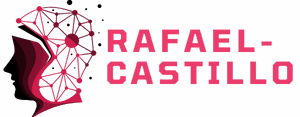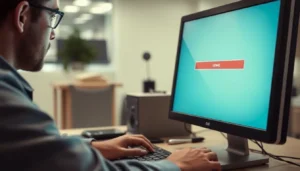In a world where multitasking reigns supreme, an external monitor is like the trusty sidekick every hero needs. Imagine transforming your workspace from cramped and chaotic to spacious and efficient, all with the flick of a switch. Whether you’re a gamer seeking that immersive experience or a professional juggling spreadsheets like a circus performer, an external monitor can elevate your productivity and entertainment levels to superhero status.
But let’s be honest—who wouldn’t want to binge-watch their favorite series on a screen larger than their lunch? With sleek designs and vibrant displays, external monitors not only enhance your viewing experience but also make your desk look like a high-tech command center. So, if you’re ready to ditch the squinting and embrace the wide-open world of dual screens, it’s time to explore the wonders that an external monitor can bring to your daily grind.
Table of Contents
ToggleOverview of External Monitors
An external monitor serves as an essential tool for enhancing productivity. Businesses and gamers alike benefit from larger displays, which increase workspace and improve task management. Viewing multiple applications becomes more efficient with the added screen real estate.
Resolution plays a crucial role in the overall experience. A monitor with 1080p resolution meets the basic needs for most users, while 4K monitors offer exceptional detail for creative professionals. Contrast ratios and color accuracy further elevate the viewing experience.
Port options vary widely among external monitors. HDMI, DisplayPort, and USB-C are common connections that support various devices. Flexible connectivity options allow seamless integration with laptops, desktops, and gaming consoles.
Ergonomics also come into play. Adjustable stands and VESA mounting options contribute significantly to user comfort. Customizing the height and angle reduces neck strain during prolonged use, thereby promoting a healthier workspace.
Screen types can differ in technology. IPS panels offer better color and viewing angles, while TN panels typically provide faster response times suitable for gaming. Understanding these differences helps consumers choose monitors that match their specific needs.
Lastly, aesthetics shouldn’t be overlooked. Sleek designs and thin bezels enhance the overall look of workspaces. Investing in an external monitor not only boosts productivity but also elevates the visual appeal of an office or gaming setup.
Benefits of Using External Monitors
External monitors enhance productivity and comfort in workspaces. They serve as essential tools for multitasking, gaming, and creative projects.
Increased Productivity
Using an external monitor boosts productivity significantly. It provides additional screen real estate, allowing users to run multiple applications side by side. Professionals can easily manage emails, documents, and video calls simultaneously without constant window switching. Gamers benefit from larger displays that offer immersive experiences and better visibility of game elements. Research indicates that dual monitor setups can increase productivity by up to 30 percent. More workspace translates into faster task completion and improved workflow.
Improved Ergonomics
External monitors promote better ergonomics in work environments. By adjusting height and angle, users can maintain a more comfortable posture, reducing neck and eye strain. Monitors with VESA mounting options facilitate customized setups to fit individual preferences. Greater screen size reduces the need to squint at smaller laptops, thus enhancing visual comfort. Ergonomics matter, particularly for individuals spending long hours at their desks. Improving seating arrangements and monitor positioning leads to healthier work habits and less fatigue.
Types of External Monitors
Different types of external monitors cater to various user preferences and needs. Understanding these types helps in selecting the right monitor for enhancing productivity and visual experiences.
LED vs. LCD
LED and LCD monitors differ significantly in technology and performance. LED monitors, often referred to as LED-backlit LCDs, provide better brightness and energy efficiency. Colors appear more vibrant with an LED monitor. LCDs, using liquid crystals, excel in producing sharp images; however, brightness may not match that of LED variants. Both types serve well for general use, but LED monitors often win favor for their advanced display quality.
Ultrawide Monitors
Ultrawide monitors enhance the viewing experience by providing a wider display. These monitors typically offer a 21:9 aspect ratio, allowing for more effective multitasking. Users can run multiple applications side by side without switching windows. Gamers particularly enjoy ultrawide monitors for their immersive gameplay. Professionals also benefit from the additional screen space, which aids in managing complex projects more efficiently.
Key Features to Consider
Choosing the right external monitor involves several important features. Each feature contributes significantly to ensuring optimal use and enjoyment.
Resolution
Resolution impacts image clarity and detail. Most users find 1080p sufficient for general tasks, but 4K resolution offers exceptional detail for creative professionals. Higher resolutions enhance the viewing experience, making them essential for photo editing and graphic design. Monitors with 4K resolution offer four times the pixel count of 1080p, resulting in sharper images. Selecting a monitor with the appropriate resolution helps avoid eye strain while improving productivity.
Refresh Rate
Refresh rate determines how smoothly images appear on the screen. For gaming, a refresh rate of 144Hz or higher enhances responsiveness, providing an immersive experience. Standard monitors often feature a 60Hz refresh rate, sufficient for everyday tasks and media consumption. However, fast-paced gaming benefits significantly from higher refresh rates, allowing for clearer motion and minimizing blur. Some advanced monitors exceed 240Hz, catering to competitive gamers and delivering an unparalleled visual experience.
Connectivity Options
Connectivity options dictate compatibility with various devices. Common ports include HDMI, DisplayPort, and USB-C, each serving different needs. HDMI is widely used for TVs and projectors, while DisplayPort supports higher resolutions and refresh rates. USB-C offers versatility, allowing data transfer and power delivery in one cable. Ensuring a monitor has the necessary ports for devices like laptops and consoles simplifies setup. A diverse range of connectivity options reduces hardware limitations and enhances overall convenience.
Popular Brands and Models
Various brands offer reliable external monitors that cater to diverse needs. Dell stands out for its UltraSharp series, known for excellent color accuracy and high resolution. Samsung excels with its curved monitors, enhancing immersive experiences especially for gaming and multitasking.
LG provides IPS panels that deliver vibrant colors and wide viewing angles, making these monitors ideal for creative professionals. ASUS captures attention with its ROG Swift series, designed specifically for gamers, featuring high refresh rates for smooth gameplay.
BenQ’s lineup includes models tailored for photographers and graphic designers, offering precise color representation. Acer’s Predator series also draws gamers with features like rapid refresh rates and vivid visuals.
When looking at budget options, AOC and ViewSonic present value-driven choices without compromising essential features. Both brands offer monitors with Full HD resolution suitable for general use and casual gaming.
Comparing models, certain key specifications often define performance. For instance, 4K resolution monitors from brands like LG and Dell provide exceptional clarity, which benefits both professionals and entertainment enthusiasts. Refresh rates typically range from 60Hz for basic use to 144Hz or higher for gaming monitors, ensuring smoother motion in fast-paced scenarios.
Connectivity also plays a vital role. Many monitors come equipped with HDMI, DisplayPort, and USB-C ports, facilitating easy connection to multiple devices. Take note of VESA compatibility, allowing for wall mounting or adjustable stands to improve ergonomics.
Choosing a monitor depends on individual needs. A gaming enthusiast may prioritize refresh rates, while a graphic designer might focus on color accuracy. Brands like Dell, Samsung, LG, ASUS, and Acer provide a wide range of options to consider for any user’s specific requirements.
Conclusion
Upgrading to an external monitor can significantly enhance both productivity and enjoyment in any workspace. The advantages of additional screen real estate and improved ergonomics cannot be overstated. With a variety of options available—from resolution to panel type—there’s a perfect monitor for every user’s needs.
Investing in the right external monitor not only boosts efficiency but also elevates the overall aesthetic of a workspace. Whether for gaming or professional tasks, the right choice can lead to a more comfortable and engaging experience. Embracing this technology can transform the way individuals work and play, making it a worthwhile consideration for anyone looking to optimize their setup.