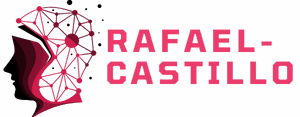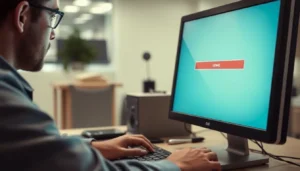In today’s fast-paced corporate world, a reliable business laptop is more than just a tool; it’s a lifeline for productivity and efficiency. With remote work and on-the-go meetings becoming the norm, professionals need devices that can keep up with their demanding schedules. The right business laptop combines power, portability, and security, ensuring users can tackle any challenge that comes their way.
Choosing the ideal business laptop involves understanding specific needs, from processing power to battery life. With countless options on the market, it can be overwhelming to find the perfect fit. This guide will explore key features and considerations to help professionals make informed decisions, ensuring they invest in a laptop that truly enhances their work experience.
Table of Contents
ToggleOverview of Business Laptops
Business laptops are essential tools for professionals, playing a crucial role in enhancing efficiency and adaptability in the modern workplace. These devices combine performance, portability, and security, aligning with the demands of contemporary business practices.
Importance in the Modern Workplace
Business laptops provide necessary support for remote work, virtual meetings, and collaborative projects. They promote productivity by enabling quick access to applications, facilitating data sharing, and allowing seamless communication. A reliable device minimizes disruptions, ensuring that professionals can focus on their tasks without technical hindrances. Security features in business laptops protect sensitive information, maintaining organizational integrity and compliance.
Key Features to Consider
- Performance: Look for multi-core processors (Intel i5/i7 or AMD Ryzen 5/7) and at least 16 GB RAM to handle demanding tasks smoothly.
- Portability: Lightweight designs (typically under 4 pounds) and durable builds enhance mobility without sacrificing performance.
- Battery Life: Opt for models offering 10+ hours of battery life to support full workdays without frequent recharging.
- Security: Features such as biometric authentication, TPM (Trusted Platform Module), and data encryption help safeguard sensitive data.
- Connectivity: Ensure availability of multiple ports, including USB-C, HDMI, and Ethernet, for versatile connectivity options.
- Display: Select laptops with Full HD resolution (1920×1080) or better for clear visuals during presentations and videoconferencing.
These features contribute to a more effective work experience, helping professionals choose the right business laptop that meets their specific needs.
Top Business Laptop Brands

Several brands lead the business laptop market, offering powerful, portable, and secure devices designed for professional use. The most notable brands include Dell, Lenovo, and HP, each known for unique features that cater to business needs.
Dell
Dell offers a range of business laptops, particularly the XPS and Latitude series. The XPS series combines high-performance processors with sleek designs, making them ideal for professionals who prioritize both power and aesthetics. Latitude laptops focus on security features, such as SafeGuard and Response technologies, and offer extended battery life, ensuring users can work efficiently on the go. Dell also provides strong customer support options, which is essential for businesses requiring quick solutions.
Lenovo
Lenovo’s ThinkPad series stands out for its robust build quality and exceptional keyboards, enhancing the typing experience for professionals. ThinkPads come equipped with powerful processors and substantial RAM options, enabling users to handle demanding applications with ease. Many models include advanced security features, such as fingerprint readers and encryption capabilities. Additionally, Lenovo’s Yoga series offers 2-in-1 functionality, appealing to users needing versatility for various work environments.
HP
HP’s Elite series offers business laptops that emphasize a combination of performance, security, and design. HP Elite laptops come with features like HP Sure View privacy screens and advanced biometric authentication, which enhance data protection. The Spectre series, while more premium, offers stylish designs and powerful performance, making them suitable for business professionals who value appearance without compromising functionality. HP’s range ensures options for diverse user preferences while providing high-quality support and warranty services.
Best Business Laptops of 2023
2023 features a range of reliable business laptops designed to meet diverse professional needs. The following highlights include high-performance models and budget-friendly options that cater to various requirements.
High-Performance Models
- Dell XPS 15
Dell’s XPS 15 excels with a 10th or 11th Gen Intel Core i7 processor and NVIDIA GeForce GTX 1650 Ti graphics. Its stunning 15.6-inch 4K OLED display enhances visuals, while 16 GB RAM ensures smooth multitasking. Battery life reaches up to 12 hours, making it suitable for long workdays.
- Lenovo ThinkPad X1 Carbon Gen 10
Known for its durability and portability, the ThinkPad X1 Carbon offers an Intel Core i7 processor and up to 32 GB RAM. Security features include a fingerprint reader and TPM 2.0 for enhanced data protection. The 14-inch UHD display provides clarity, while its lightweight design ensures easy transport.
- HP Elite Dragonfly G3
This premium business laptop combines performance and style. Equipped with Intel Core i5 or i7 processors and up to 16 GB RAM, it supports business demands. Its 13.3-inch Full HD display is vibrant, while features like a webcam privacy shutter and HP Sure View privacy screen protect sensitive information.
Budget-Friendly Options
- Acer Aspire 5
The Aspire 5 offers great value with an AMD Ryzen 5 processor and 8 GB RAM. Its 15.6-inch Full HD display ensures clear visuals, while battery life exceeds 8 hours. Multiple USB ports and a fingerprint reader enhance connectivity and security.
- ASUS VivoBook 15
The VivoBook 15 provides versatility at an affordable price. Featuring Intel Core i3 and up to 16 GB RAM, it accommodates basic business tasks efficiently. The 15.6-inch NanoEdge display maximizes screen real estate, and its compact design facilitates mobility.
- Lenovo IdeaPad 3
Ideal for cost-conscious professionals, the IdeaPad 3 features AMD Ryzen 5 or Intel Core i5 processors and 8 GB RAM. Its 14-inch Full HD display enables comfortable work, while solid battery performance meets daily demands. A privacy shutter for the webcam ensures security during virtual meetings.
Essential Accessories for Business Laptops
Selecting the right accessories significantly enhances the functionality of business laptops. Essential accessories provide added convenience, protection, and productivity, especially for professionals on the go.
Docking Stations
Docking stations enhance connectivity and workstation customization, allowing users to seamlessly transition from portable to desktop mode.
- Multiple Ports: Docking stations typically offer various ports, including USB-C, HDMI, Ethernet, and audio jacks, expanding connectivity options for peripherals such as monitors, printers, and external storage devices.
- Improved Ergonomics: Utilizing a docking station facilitates ergonomic setups by allowing users to connect external monitors and keyboards, promoting better posture and comfort during extended work sessions.
- Single-Cable Solution: Many docking stations provide a single-cable solution to connect multiple devices, reducing cable clutter and ensuring easy setup.
Carrying Cases
Carrying cases protect business laptops against physical damage while providing convenience for travel.
- Durable Materials: High-quality carrying cases are crafted from durable materials like ballistic nylon or leather, ensuring protection against wear and tear, spills, and scratches.
- Padded Compartments: Many cases feature padded compartments designed specifically for laptops, safeguarding devices from shocks during transport.
- Additional Storage: Carrying cases typically include extra pockets for accessories, such as chargers, pens, and documents, facilitating organized transport and quick access.
Utilizing these essential accessories optimizes the business laptop experience, enhancing productivity and ensuring the device remains secure during use and transport.
Selecting the right business laptop is crucial for professionals aiming to thrive in today’s dynamic work environment. With the right balance of performance, portability, and security, these devices empower individuals to stay productive and connected.
Understanding essential features helps streamline the decision-making process and ensures the chosen laptop aligns with specific needs.
Additionally, incorporating the right accessories can further enhance the overall experience, making it easier to transition between work settings. By investing in a reliable business laptop and the necessary tools, professionals can significantly boost their efficiency and adaptability in any situation.