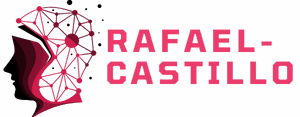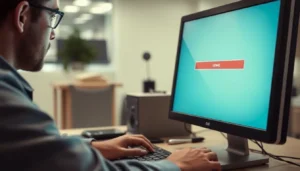In today’s digital age, laptops are essential tools for work, study, and entertainment. However, their portability makes them prime targets for theft and cyberattacks. With the increasing reliance on technology, ensuring laptop security has never been more critical.
From protecting sensitive data to safeguarding personal information, understanding the vulnerabilities that come with laptop use is vital. Whether it’s implementing strong passwords or utilizing encryption software, taking proactive measures can significantly reduce the risk of breaches. This article explores effective strategies for enhancing laptop security, helping users stay one step ahead of potential threats.
Table of Contents
ToggleImportance Of Laptop Security
Laptop security plays a crucial role in safeguarding sensitive information. Given the increasing risks of data breaches and unauthorized access, it’s essential to implement robust security measures.
Protecting Personal Information
Protecting personal information is a priority for laptop users. Personal details, including social security numbers, addresses, and login credentials, can be targeted by hackers. Using strong, unique passwords for accounts significantly lowers exposure to these threats. Implementing two-factor authentication (2FA) adds an additional layer of protection, requiring one more verification step during logins. Employing encryption software also secures personal data, making it unreadable to unauthorized users.
Safeguarding Financial Data
Safeguarding financial data is crucial for preventing identity theft and fraud. Cybercriminals often target financial accounts for sensitive information, such as credit card numbers and bank details. Regularly updating security software ensures vulnerabilities are patched promptly. Utilizing secure internet connections, especially when accessing bank accounts, reduces the risk of eavesdropping. Setting up alerts for account activity can aid in quick detection of suspicious transactions. Enabling encryption on financial apps protects data stored on devices, making financial information more secure.
Common Threats To Laptop Security


Various threats compromise laptop security, impacting personal and sensitive information. Recognizing these threats is essential for implementing effective protection measures.
Malware and Viruses
Malware, including viruses, ransomware, and spyware, poses significant risks to laptops. Malware can infect a laptop through malicious links, downloads, or unsafe websites. Once installed, malware can steal data, encrypt files for ransom, or monitor user activity. A comprehensive antivirus program and regular system updates can mitigate these risks, ensuring the system remains protected against emerging threats.
Phishing Attacks
Phishing attacks deceive users into revealing confidential information through seemingly legitimate communications. Attackers often use emails or fake websites to trick users into providing passwords, banking details, or personal information. It’s crucial for users to verify the authenticity of emails and websites before entering any sensitive data. Implementing email filtering and security awareness training can effectively reduce the likelihood of falling victim to phishing schemes.
Physical Theft
Physical theft of laptops remains a prevalent security threat. Laptops are often targeted due to their portability and value. Users can prevent theft by using secure storage options, employing cable locks, or utilizing tracking software. In case of loss or theft, having backups of important data and ensuring that sensitive information is encrypted can significantly minimize potential losses.
Effective Laptop Security Measures
Implementing effective security measures is crucial for protecting laptops from various threats. Below are some essential practices to enhance laptop security.
Using Strong Passwords
Using strong passwords forms the first line of defense against unauthorized access. Passwords should contain at least 12 characters, including a mix of upper and lower-case letters, numbers, and special symbols. Avoid using personal information, such as birthdays or names, and consider using a password manager to generate and store unique passwords. Regularly updating passwords, ideally every three to six months, helps to further secure accounts from potential breaches.
Enabling Two-Factor Authentication
Enabling two-factor authentication (2FA) significantly boosts security by requiring a second form of identification. This often includes a text message code or a mobile app confirmation in addition to the password. Utilizing 2FA on all accounts, especially ones containing sensitive information, protects against unauthorized access even if passwords are compromised. Many services, including email providers and banking platforms, support this vital security step.
Installing Antivirus Software
Installing reliable antivirus software acts as a critical barrier against malware and other malicious threats. Effective antivirus programs detect, quarantine, and remove harmful software before it can cause damage. Regularly updating antivirus definitions ensures protection against the latest threats. Scheduled scans can also identify potential vulnerabilities, helping to maintain the laptop’s security integrity.
Best Practices For Laptop Security
Implementing best practices for laptop security helps protect sensitive data from various threats. Users can enhance their security by following essential guidelines related to software, data protection, and online behavior.
Regular Software Updates
Regular software updates play a crucial role in maintaining laptop security. Updates often include patches that fix vulnerabilities and enhance system performance. Users should enable automatic updates for operating systems and applications to ensure they’re always using the latest versions. According to the National Cyber Security Centre, unpatched software accounts for a significant portion of successful cyberattacks. Consistently checking for updates for antivirus programs and firewalls further strengthens protection against emerging threats.
Data Encryption
Data encryption serves as a vital component in safeguarding sensitive information. Encrypting files and drives ensures that unauthorized users cannot access confidential data even if a laptop is stolen. Full disk encryption tools, such as BitLocker for Windows and FileVault for macOS, provide effective security measures for protecting important files. The International Organization for Standardization (ISO) recommends implementing encryption standards to prevent data breaches. Users should also encrypt sensitive communications, like emails and messaging apps, to maintain privacy.
Safe Browsing Habits
Practicing safe browsing habits significantly reduces the risk of falling victim to cyberattacks. Users should avoid clicking on suspicious links or downloading files from unknown sources. Implementing website security measures, like HTTPS protocols, helps identify secure sites. According to the Federal Trade Commission, using strong ad blockers can also minimize exposure to malicious ads. Additionally, updating browser settings to block pop-ups and disabling tracking cookies enhances privacy and further protects against phishing attempts.
Prioritizing laptop security is essential in an increasingly digital world. By implementing strong passwords and utilizing two-factor authentication, users can significantly reduce their risk of unauthorized access. Regular updates to software and antivirus programs further bolster defenses against malware and phishing attempts.
Adopting safe browsing habits and using encryption tools are crucial steps in safeguarding sensitive data. With these proactive measures in place, individuals can protect their personal and financial information from potential threats. Investing time in laptop security not only enhances personal safety but also contributes to a more secure digital environment for everyone.